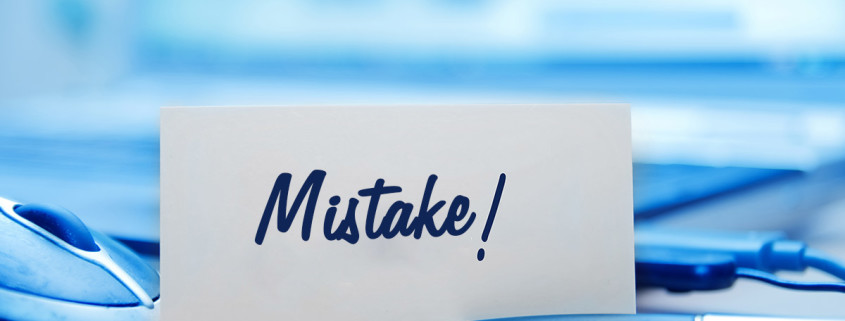Common Web Design Flaws And How To Avoid It!
There are a lot of elements that makes a website successful. To give you an idea, think of web development as similar to cooking. To begin, you will hire a chef (your web developer) and you expect him/her to be able to cook fantastic meals for you. After hiring the chef, he/she will then create your dish (your website) based on the type of cuisine (your website theme) you want him/her to do. Knowing the cuisine and other requirements coming from you, the chef will do the next steps. He/she will list down a recipe (web development tools) to get a list of ingredients needed to create the dish. And once all ingredients are gathered, the chef will cook the dish and serve so you can have a taste.
We all know that not everybody who calls themselves “chef” can cook great-tasting food perfectly at all times. In fact, most of us can relate having experienced dining in a restaurant to complain when a food served to us did not meet our expectations. This is the same when it comes to hiring a web developer. Web developers are still susceptible to mistakes. And even experienced web developers are prone to commit some common web design flaws, especially during the initial phase of development.
To give you an idea, read further and have a look at the common web design mistakes and how to address them!
Unappealing color scheme or background image
Before your website visitors go through the content, they judge your website by the way it looks. In fact, some research shows that there are certain color schemes or website background design that immediately steer away readers the moment your site’s home page launch. And this sort of experience will more likely never increase your network traffic, too!
The word appealing is subjective and differs according to individual preferences. However, this can be resolved if you simply do a bit of research on the current trend when it comes to website design. Have a look at some of the highly successful websites and see what kind of color theme they have. It is very likely that you will find a common denominator with the websites as you do! Although, it doesn’t necessarily mean that you have to copy the design. Just pick up a few ideas and see whether it fits your business or niche – or suits with the type of images you intend to use for the site.
Another approach to satisfy the word appealing is to take a survey what kind of color scheme your target audience finds attractive. This approach may be done through a third party company where you can post several questions while showing a prototype of your website. Or if you already have an existing website with lots of followers in it, go straight to get your readers’ opinion!
Too much color!
Adding a splash of color amplifies your website’s appeal. Especially if using a plain-colored background, adding a bunch of images or making use of colored buttons can make it a little bit more exciting and less monotonous. However, using various color schemes, hues, and shades will not always result in something positive. Your website will easily become an eyesore if the colorful elements placed on your website don’t look harmonious together!
This flaw may be triggered as an attempt to avoid the first flaw mentioned above. However, overdoing the color scheme of your background will do you no good either. So be mindful when picking up the gradients to use for your website. And make sure your web designer/developer have at least the basic knowledge when it comes to color theory to avoid this happening to you.
Difficult to navigate
A good website is comparable to a good book – once you start reading it, it is hard to put it down. It is very likely that if the book is too interesting, you will keep turning the pages wanting more. The same “theory” should apply when creating a website for your business. Your website’s ultimate goal and purpose are to keep anybody who stumbles upon it to remain interested. In fact, one of the elements that will help you improve your Google ranking is to have longer user engagement in your site.
One of the elements that drive away web visitors is if the site is too difficult to navigate. Sure, your website may have the buttons, hyperlinks, and all the information your readers need – but did you place it in a visible area? Or will they need to look for it similar to searching for a needle in a haystack?
Easy navigation is the key to keeping your readers hooked to your site. Depending on your niche and type of website, you need to cleverly place the appropriate buttons and/or internal links to encourage your readers to visit more pages. Easy web page navigation means that your readers should be able to quickly find their way around your web page without needing a user manual from you!
Keep in mind that easy navigation is not only limited to your reader’s capability to browse through the pages – it includes having the capacity to go back to the home page without using the browser’s back button! So don’t forget to place the “Home” button/menu in every page/post on your site.
No search field or poorly created search function
The search field is probably one of the most overlooked or taken for granted functionality in web page design. Especially if you have properly implemented clear navigation for your site (through buttons and links), some web owners commit the mistake of scrapping the idea of placing a search field in it.
No matter how ingenious your website navigation is – a search field is a MUST for all websites. Besides, a search field does not need to look fancy. Just make sure you make it visible on all pages of your web page (even at the home/default page), with the added option for advanced search.
And if your website has a search field in it, make sure it works. Especially if your website is used to sell goods, an effective search field can help generate more revenue within a few minutes!
Poorly implemented “Call-to-Action”
When a person visits your website, it shouldn’t stop there. In fact, it is likely you want that person to do something next. Do you want them to share your post through social media so it can go viral? Or do you want him/her to buy something? And after determining the ideal next steps your readers should do while using your site, have you taken a look at your website feature to determine whether you have anything in place so your readers can do those things?
CTA or call-to-action is a clever digital marketing tactic most high converting sites use these days – if strategically implemented. This is done by making use of common catch-phrases used in tandem with buttons to encourage readers to act on it. Phrases such as “buy now”, “add to cart” or “share here” are some of the common phrases used for click-to-action.
Poorly implemented CTA can mean a lot of things. It can be from an unnecessary effect (text fading in/out) or something menial as the buttons’ color gradient. CTA boo-boos can still lead to conversion but without reaching its maximum potential for your site. And similar to other design flaws listed here, the success of your CTA highly depends on your target audience preferences.
The effectiveness of CTA requires you to run a few tests on your site. You can do so by changing your CTA button placement after every few months to see where is the “sweet spot” that can generate more revenue for you. You might be surprised that by moving a tiny button just a few spots away from the original, can make a huge difference to your income!
Poor quality of content
People visit a website for one thing – content. Whether it is visual such as images or something they can read such as articles, your content must always be top notch! It may be true there are websites with poor content capable of generating an insane amount of network traffic (ie posts with “click-bait” headlines). However, it is very likely the results will only last temporarily. In fact, the moment your visitors see your site has poor content published in it, they will steer away from it like a plague – never to come back again!
Quality check on your content is a must in order to keep your readers coming back for more. Especially if you intend to have an informational website, you have to ensure the content’s quality is superb at all times. Make sure each post published are meaningful and not just a bunch of random words put together!
So how do you create quality content for your website? Make sure all published articles are essential and well-written. Brush up on your article writing skills (or get a well-versed content writer!). Apart from that, use related and vivid images to accompany your articles, too! And more importantly, check the preview to see what the post would look like before anybody sees it firsthand!
Inconsistent page/content layout
Consistency is a must to keep the quality at a standard you can be proud of. Every page should look EXACTLY the same as the rest. As you create more content for your site, it should be a part of your protocol to make sure the succeeding pages/posts look identical to the rest of the website.
In a nutshell, you can be consistent by doing the following things religiously: using the same font (size, style, and color) throughout the web pages, use the same template (if using any), use the same writing format (spacing, subheadings, and writing style) and consistently use high-quality photos to accompany your articles.
Being consistent is not about becoming OCD. It is a good practice to ensure your readers will have the same user experience throughout your website and not just in a couple of pages or posts!
Poor resolution or useless images posted
Our eyes make the initial judgment on a lot of things we do next. Whether it is to decide which dish to order by looking at mouth-watering photos of food or searching for the best place to travel next by looking at scenic tourist attractions – the way our eyes perceive images contributes to a great deal on our final decision.
Apart from promotion, images are also used to brighten up your website. Using images, especially for blog posts or articles, are proven useful to make the write up a little bit less boring and dull. Especially if using social media sites such as Pinterest to promote, using images is a great way to encourage other people to click – leading them to drop by your website. And if they liked what they see at first, then it is very likely for these people to read more or even subscribe to your website for future reference. As a result, it can generate more network traffic to your website or you may even sell few of your merchandise!
However, if you used blurry or unrelated images to your blog post or article – it can only backfire instead of doing your website any good. If you are unaware of it, using blurry images is a major turn off. Apart from looking unappealing, it also shows that you don’t keep high regard to all elements posted on your website. Unrelated images on the other hand, no matter how high-quality it is, shows that you aim to deceive your readers. It may gain you a surge of traffic for a while (especially if intriguing images were used) but the results will not last long.
To avoid this, make sure to use images related to your content. Post-process and apply the necessary filters to improve your image quality, too. And before publishing, have a look at the images you intend to use. If you think the photos don’t look appealing, then it is very likely your readers will not like it either.
Contact information or form unavailable (or hard to find!)
Contact information is a must when creating a website. In fact, there are some advertising companies (if you intend to run ads on your website) requiring you to have a contact information displayed on your website. You don’t need to overcomplicate this requirement either. You can opt to simply use the footer section of your website and display an email address and/or phone number to get in touch with you. Or, create a contact form and display it on a page such as the About Us.
Apart from considering advertising networks’ requirement, think of this scenario. Say, somebody from a reputable company (or a client) stumbles on your website. Got impressed and would like to collaborate with you. However, was unable to find your contact details to get in touch. As a result, the person was unable to reach out so you can get into an agreement and in the end; you lost the opportunity for collaboration. That’s so frustrating, isn’t it?
It is also important to remember that the contact form and comments section are not the same. So don’t assume that because you have comments section enabled – that is enough to consider as contact information. It isn’t – so don’t get confused!
Website not mobile-friendly
Mobile usage is the “in” thing these days. With the fast advancement in mobile technology not to mention Internet/Wi-Fi signals rapidly improving across the globe – it is only a matter of time that most (if not all) of our web browsing activities will become mobile-based. Of course, it is hard to completely eradicate desktop web browsing. But it is very likely the convenience of mobile web browsing will generate the biggest share of network traffic for website owners like you.
Because of this, your website should have a mobile-friendly version. Don’t forget to include the “main” features your website has in the mobile version, though! This will ensure your readers will have seamless browsing experience as they do on their handheld device.
Or, in case you don’t want to have a foolproof mobile version of your website, check if your website’s desktop version works and looks as great in mobile. This means, check the loading speed and display to check the possible user experience of not having a mobile-friendly website. And in the end, use this as your metrics to determine whether a mobile version is necessary or not.
To conclude
Website design has a lot of elements involved. And because there are a lot of components involved in this process, it is very likely to commit one or a few website design fails listed here! In fact, there is probably no perfect website on this planet – even the popular ones. But by keeping these common design boo-boos in mind, you will have the conscious effort to make sure your website will not commit every single mistake!
The bottom line is to make sure to get feedback from another person or run a few tests to see what kind of approach/design works for you and your audience. Don’t rely on your personal preferences only! Keep in mind that your website will be used by other people. As the website owner, it is very likely you will only use it to add/update content – nothing more. And in order for your site to increase in ranking in the search engines, your site should satisfy a lot of OTHER people.