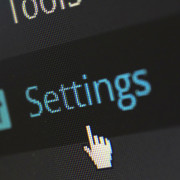The ultimate guide to wordpress
WordPress is one of the most powerful content management systems (CMS) and website building tools in the world today. The WordPress platform is used by individuals and organizations from all around the world for building and publishing their websites. The aim of this guide is to cover all the aspects of WordPress in a concise and detailed manner that is easy to understand for everyone. If you are new to WordPress or are willing to learn more about the powerful platform then you should start reading right away!
UNDERSTANDING WORDPRESS:
What is WordPress?
WordPress is an open-source platform for the bloggers and website developers. It is the most powerful and commonly used CMS in the world. The business world of today depends on websites and internet invasion. The information technology has evolved since the old days of web development. Now, the CMS platforms dominate the website development scene, making manual coding quite unpopular. WordPress being an open-source CMS, can be developed by any developer in the world who wants to actively improve the current version and features of a website. They can see the code and make the WordPress better. This is a huge advantage of open-source platforms. Thousands of tech-savvy coders around the globe have built the WordPress in its current shape. WordPress is a credited web-based software platform under GPL license. GPL license provides a number of benefits to its users.
What is WordPress.org?
The WordPress is a trademark and wordpress.org is a domain. The owner of this is WordPress foundation, which is a non-profit organization. The aim of this organization is to maintain and make the WordPress available freely to people worldwide.
What is WORDPRESS.COM?
WordPress.com is owned by a privately held company called Automattic. Automattic was started by the co-founding developer Matt Mullenweg.
The open-source projects like Linux and other software get favorable treatment if we look into the history of open source. The WordPress.com domain can be used as a trademark to the ability to use the WordPress trademark for your paid products.
The intention behind providing a CMS platform like WordPress is to give freedom to the non-technical people to start their own blog and make it easier for them with WordPress hosting. Automattic showed a lot of interest in enhancing free WordPress software because WordPress.com platform was powered by the open source WordPress software.
WHY IS WORDPRESS SO POPULAR?
WordPress is undoubtedly the most famous CMS of the present time and is a benchmark for other CMSs in the market. The easy-to-use interface, countless customization options, Multisite features, better security, and a customer-base of over 7.5 million people are some of the points which can put other CMSs to shame.
WHAT ARE THE FEATURES OF WORDPRESS?
WordPress is a truly amazing CMS, let us look at the amazing features of it.
Simplicity:
Simple platforms are convenient and easy to use. Your creativity can be unleashed easily on WordPress. With WordPress, nothing can stop you from creating a website and upload your content with ease. WordPress was designed to make that happen.
Flexibility:
Any type of website can be developed with WordPress, such as a personal blog, or a personal website to e-commerce solutions and marketing based websites. Blogging is evermore easy with blog-creating features with photos and videos with one mouse click. You can also create your portfolio online using WordPress. Moreover, many government websites are on WordPress these days. Online and print magazines and newspapers are also using WordPress for their online presence. You can create a community website like Facebook or Twitter on WordPress as well. The website can be customized and made beautiful with themes and built-in styles to catch the viewer’s attention. You can extend website functionality by adding plugins.
Publishing:
WordPress is made to make work easy. The tool provides great blogging features to simplify and post your articles easily. You can create breezes, schedule publication, and make changes to your post anytime.
The WordPress is a secure platform, you can set a strong password for your account to access it. Each user has its own separate password. You can create multiple users for your blog.
The WP account can be administered with a login and password easily. The admin can efficiently manage his website as well as make someone an editor so they can change the content on your blog. Each user can separately display their skills and can have a profile. This makes it possible for many writers to contribute to your blog to make it a fabulous piece of writing.
Media Management:
A picture can say a thousand words, therefore it is a unique way of representing your brand and delivering your message to the audience on the WordPress website.
You can easily upload images and media to your content by drag and drop. If you set an alt text, it helps photo to be recognized. Captions and titles can also be inserted in the images. The art galleries can be created to make the content worthy. It adds more fun for the readers.
Full Standards Compliance:
Every single piece of code or content in WordPress is fully compliant with the requirements and specifications of the W3C. This governs the rules for your website to open in any browser.
Customizable Themes:
WordPress comes with beautiful themes to build the website. You can find and download thousands of themes for your desirable needs in the theme directory. It has a huge collection of themes to create colorful pages. You can upload a theme in the dashboard and start making your website in few seconds.
Plugin Extensions:
WordPress allows the use of plugins with which you can enhance the capabilities of your website to any extent. WordPress makes use plugins for integrating almost every function in your website. Thousands of plugins can be installed with one click. Plugins can achieve functionality for social websites, galleries, SEO optimization, widgets, spam protection, calendars, fine-tune controls, e-commerce, etc.
SEO Optimized:
WordPress is SEO-optimized for search engines like Google, Yahoo, and Bing. You can add numerous SEO extensions in your website to highly rank your website.
Multilingual Support:
WordPress is used by designers from all across the world. Therefore the platform provides support for 70 languages spoken in various corners of the world for its users. The default language is English.
Easy Installation:
It is not a tough ask to install and upgrade WordPress even if you are not a tech-savvy person. All you need is a FTP client like Filezilla to create the databases and transfer your website to the hosting server.
Freedom
WordPress is certified under the license of GPL. WordPress was designed to give you a free hand. Nobody is restricted to use it and there is no age limit for installing WordPress. If you are a passionate blogger or a young developer, there is infinite freedom for you to install it and use the WordPress to show your creativity to the world.
WP Community
WordPress is not only a great blogging platform, but also a very popular CMS among many others like Joomla, Drupal, and Magento. There is a happy community online, you can solve your problems related to technical issues by just asking the community who are happy to help you. WordCamp or Meetup to is a good way to find out more about it. There you can read many articles and content and discuss your problems. This is the support and help of community which makes WordPress so successful these days.
IS WORDPRESS A CMS?
When developed, the purpose of WordPress was to give a blogging platform to the users and it was really simple and easy to set up the blog for the people who had the basic know-how of blogging. The plain and straightforward setup of WordPress was the first step towards a huge success with a countless number of active users.
With the passage of time, WordPress has grown itself into something more than just a blogging platform. It now offers a complete content management system (CMS) with a very easy and attractive interface.
Although WordPress still has the old attractive features of the blogging platform but according to critics, it’s not as good as other content management systems in the market. However, WordPress is a site with plenty of traffic which suggests that the users are satisfied despite any negative comments.
Generally speaking, the CMS of WordPress is an easy-to-use one with a wide array of different themes, configurable options, and plug-ins.
IS WORDPRESS GOOD FOR E-COMMERCE?
The WordPress provides an alternative for developing robust and fully functional e-commerce online stores with the help of plugins. The WooCommerce plugin permits e-commerce functionality into your site. This plugin can handle everything related to creating online shopping stores. It is secure and is easy to configure.
According to some people, the WooCommerce is good for creating only small business websites, but this is far from being totally true. With accurate WordPress WooCommerce knowledge, it is easy to maintain the e-commerce site. You can modify it anytime and enhance your products.
Therefore the bottom line is, if you can develop an e-commerce WordPress site and have the proper knowledge to manage the online store, then there is no need for a PHP programmer. WordPress is the right choice for you. You can sell your products and create websites like Shopify.
IS WORDPRESS SECURE?
A 100% secure website or a content management system is a myth because no website or a content management could be a 100% safe from external calamities. However, the security teams and developers are working day and night to make WordPress a safe blogging place and a content management system.
WordPress, along with other content management systems, is a safe and secure system due to detailed programming and developers’ hard work but eventually, it’s up to the user to stay away from external vulnerabilities. The users can safeguard their websites by following these key points:
- Everything on your website should be up to date.
- Unnecessary content and data files should be removed.
- Passwords to the WordPress dashboard should be uncommon.
- Administrator entry should be limited.
- Regular backups should be created.
IS WORDPRESS MOBILE FRIENDLY?
If your website is hosted on WordPress with a custom domain (Example: customwebsite.wordpress.com), then you will be happy to hear that WordPress automatically converts your website into a mobile-friendly website when it is accessed from a smartphone or a tablet.
Though, if you don’t have a customized domain for your website, you will have to select a theme that portrays modern responsive design methods. The major benefit of a responsive design is that it makes the website attractive and vibrant on all kinds of portable devices by accommodating every kind of browser upon which the site is opened by using similar CSS, JavaScript, and HTML code.
IS WORDPRESS EASY TO USE?
WordPress accounts for 19% of all the websites in the worlds as there are 74,652,825+ websites hosted on WordPress. Thousands of new users join this crowded CMS by making a WordPress driven website. The main reason behind such a large database of websites is the extremely friendly user-interface that WordPress offers.
Generally speaking, a WordPress website is like different pieces of a mechanical kit which are not assembled. Building that mechanical kit is easy as it depends on the ability and know-how of the basic mechanics.
At the first glance, WordPress is similar to any other open source content management system but in WordPress, organizing and altering a website is extremely straightforward and easy. It all depends on the developer to design and promote the website. The support teams of WordPress and Automattic are also there on the line to assist you in making a customized website.
WHAT IS A WORDPRESS MULTISITE?
After releasing the WordPress 3.0 in the year 2010, Multisite was the newest feature which enables the users to make a network of websites on a single installation of WordPress. Multisite was a successor to WordPress’ MultiUser project which was discontinued after the release of Multisite.
Some of the most important features of Multisite are:
- A series of various WordPress websites and blogs can be operated from only a single installation of WordPress.
- A structure of subdomains (Example: http://abc.yourwebsite.com) and directories (Example: http://www.yourwebsite.com/abc ) can be created.
- Multisite allows managing a centralized set of users with access to the required site.
- Super Admins have the authority to create countless number of sites within their network and give others the Administrator permission of the site
HOW DOES WORDPRESS EARN MONEY?
Considering the fact that WordPress is an open-source and free tool, the question that arises in the minds of most people is how does the platform make money to support itself? Here is how:
- Web Hosting: WordPress is the provider of web hosting services to some of the leading world brands including CNN, TechCrunch, and Time Magazine. The premium web hosting option which is known as the WordPress VIP Hosting is priced at a price of $15,000 for a month.
- Google AdSense: There are many free blogs hosted on WordPress and Google AdSense ads appear frequently on some of them. The ad revenue generated from those ads goes to WordPress.
The Google AdSense ads only appear under the following conditions.
- The user is not using Firefox for browsing.
- The user has not logged in to his WordPress account.
- The source should not be a powered WordPress blog. For example, 123.wordpress.com
Even with all these restricted circumstances for an AdSense ad to appear on the screen, WordPress still receives over a billion page views per month.
- WordPress Themes: There are many GPL supported themes which have some premium options and cost between $50 and $100. The themes are designed by mediators including Automattic and WordPress developers who receive a commission on every sale.
- Premium Accounts: Regular blog hosting is available for free on WordPress but if someone wants to avail the additional features or to use more space than they can avail, the premium features which are available through different packages depending upon the requirement of the user.
- WordPress Support: If any kind of assistance is required and it is not available on the free support forums, the support network of Automattic is the answer to all the problems. The development crew of WordPress is available for the assistance and they respond to all the queries within 6 hours. However, the support network of Automattic is available only for enterprise users which pay between $2.5 and $5k every year.
WHAT ARE THE LIMITATIONS OF WORDPRESS?
- Consumes a lot of resources: Apart from security, there are several other limitations of this famous CMS including the consumption of heavy resources. WordPress’ plug-ins, configurable options, server resources, and themes consume a very big chunk of resources as compared to other CMSs like Drupal or Joomla.
- Customization may increase cost: Making a website on WordPress through plugins and themes is easy but customizing an already created website is not a simple task on WordPress. This is because alteration and modification demand a whole lot of information and knowledge of programming because every theme is applied differently and it also takes up a lot of time.
- Compatibility issues: The serious issue with WP websites that it frequently updates its core files. These updates are often incompatible with older themes and plugins. If your site relies on older plugins, you should have to keep updating your plugins to resolve compatibility issue.
- Uniqueness: It might be easy to make a website on WordPress but you might see that the theme which you have used for your website is also displayed on other websites created through other CMSs. There is not much uniqueness in WordPress’ websites and in the long-run for business, it may affect the target market and potential customers.
What Are the Benefits of using WordPress?
WordPress is a mind-blowing web application platform. It has given new life to the laymen and non-technical people to build a professional website or blog. Let us see briefly what those benefits are:
- There are no restrictions on using WordPress for blogging and web development, anyone from a learner to an expert can use it easily.
- WordPress is highly customizable, you can customize anything you create. You can also add or remove anything in WordPress.
- You can build any blog or website according to your needs and style without the hassle of coding and complex programming.
- WordPress makes it possible for you to repackage and rebrand WordPress for selling purposes. There are no restrictions on that. However, you should also release that under the license of GPL.
- The most amazing benefit of WordPress is that you can sell the WordPress by changing its logo and name. This is purely legal. The non-profit nature of the WordPress project has an excellent community of developers. They not only own the code but also do not have to pay a penny to contribute. We will see more details on this in the business model section of this article.
- WordPress is a self-hosted platform, therefore you are the owner of any website you create. The content that you write for your websites is also owned by you.
What Are the Reasons For Choosing WordPress?
In the middle of competition where PHP development is ruling the world and other CMSs in the market are also trying hard to compete the WordPress, there are many reasons for Choosing WordPress for your blogging and website development activity.
- WordPress is Responsive and Mobile Optimized
Most WordPress themes are responsive themes. Responsiveness is a great new feature to integrate the websites with the latest mobile devices and gadgets. This is a reflection of WordPress out of the box thinking. Now you don’t have to customize the theme for mobiles and tablets. By using WordPress responsive themes, you can save the money you’d invest on costly websites. The website will open perfectly on any screen size.
- Customization is Easy
One of the best parts about WordPress is the high level of customization that it offers. All WordPress themes can be customized with the Customize Theme setting available in the WordPress dashboard. You can customize the theme according to desire. High functionality and superior plugins are also available in WordPress to achieve any functionality on the website as well.
YoastSEO is a well-known WordPress SEO plugin for optimizing your site. You can also increase SEO by adding pop-up subscription forms. If a technical issue becomes difficult to resolve for you, the ever-supportive community will not let you feel alone. You can also buy a premium theme, and they will provide you full support of that theme as well.
- WordPress is made for SEO:
WordPress is built to enhance your SEO capabilities. Even Matt Cutts of Google is on the side of WordPress, saying, “WordPress automatically handles a ton of SEO issues.” You do not need much effort to enhance your SEO efforts with WordPress.
- Blogging is Built-In
WordPress started out as a simple blogging platform initially. Very quickly, it turned into a full-fledged website building powerhouse. Yet the bloggers are more eager to use the WordPress as CMS. The reason is the ability to create engaging and quality content in WordPress blogs.
- It is a Top Notch CMS
It has been over a period of 10 years now which is equal to 100 years on the internet. Developers find it an attractive CMS and they do not get overwhelmed by its interface. If WordPress was not such a great CMS, it would not have been the most used CMS in the world.
- It’s Easy to Setup and Manage
There are many hosting platforms like Hostgator through which you can install WordPress very quickly. You can set it up without hassle in a couple of minute’s time. Moreover, friendly interface is very robust. Hardly any other CMS provides such ease of use.
WHY YOU SHOULDN’T USE WORDPRESS?
Here are some of the reasons why you should not use WordPress for building a website:
- Security: Due to a huge number of users, there’s always a chance of many kinds vulnerabilities that could lead to site compromise. Once a website is compromised, it could be quite a challenge to regain it.
- Updates: WordPress releases regular updates to keep up with the security. The difficulty is that an average patch a month can consume a large amount of time. Moreover, they should be installed by someone with a broader technical knowledge. This means hiring developers or technicians privately, resulting in increased costs.
- Speed: The speed of a website affects the overall experience the users feel. As WordPress offers countless varieties of websites and blogs, the coding of these websites and blogs is very “bloated” or unnecessarily long. Due to this, the server has to process a lot of code, even more than its capability. This makes the speed of the website slower.
What Are WordPress Themes?
A plugin is a collection of files in the WP which is responsible for producing a visual interface with an actual unifying design for a weblog. These files are also called template files. The theme basically shows the visual part of the website with all the customized text, graphics, and videos etc., or you can say all the frontend designing is done into the theme.
All WordPress themes have the following essential features:
- the overall style or design of your website
- font
- widget locations
- colors
- styles for blog archives
- templates or page layouts
WHAT IS A WORDPRESS PLUGIN?
A plugin is basically a software or a collection of files developed by a WP expert. An additional functionality can be grouped into the WP site with plugins. Mostly, PHP language is used to develop WP plugins. In the WordPress, there is a plugin available for every kind of task. Thousands of plugins can be installed free of cost from the rich plugin directory.
THE BASICS OF WORDPRESS:
HOW TO USE WORDPRESS?
If you are new to WordPress then you will find that getting started with the tool can seem like a complex task at first. However, following these simple steps can help you begin working on the tool:
- Read: WordPress is a powerful and flexible tool that is easy-to-use and learn. However, for beginners, it can be difficult to determine a starting point for the tool. Luckily though, WordPress is well-documented and countless online resources cover all the information that you need to start using WordPress. The first step that you need to take is to read on the subject of WordPress. Before you proceed forward, invest your valuable time to learn more about WordPress and become knowledge about what it can and cannot do.
- Make a plan: Once you have the knowledge that you need about WordPress, the next step is to make a list of all the things that you need and all the things that you have to do. This is essentially your plan for the website that you are going to be making. Here are some things that you need to include in your plan: Website Host Requirements, Web Host Compatibility, Website Username and Password, FTP Client Software, and Text Editor Software. You can consult online forum and developers regarding the things that you will need on your website.
- Install WordPress: With all the information and plans setup, the next step is to install WordPress for beginning the actual development phase. The next section in this article addresses, in detail, the steps that you need to take to install WordPress. After WordPress has installed on your system, it is finally time to begin exploring the endless possibilities of WordPress development.
HOW TO INSTALL WORDPRESS?
While there are detailed instructions for installing WordPress available in the tool’s online documentation, we have put together a quick and simple five-step guide on how you can install WordPress on your system. Here are the steps that you need to follow:
- If you haven’t already, download the WordPress package from here. Unzip the contents of the package in a location on your computer system.
- On your web server, create a database for WordPress with a MySQL user account that has all privileges for modifying the database.
- In the file folder that you unzipped the WordPress package, find a file by the name of wp-config-sample.php and rename it to wp-config.php. Open the file and add information about your database then.
- Once you have setup the database, upload the WordPress files to the required location on your web server. For instance, if you want to integrate WordPress onto the root domain of the website, upload all the contents of the WordPress package into the root directory for the web server.
- Lastly, access the URL where you uploaded your WordPress files in your browser. This will automatically run the installation script for WordPress and will then allow you to modify your website in any way you want.
HOW TO BUILD A WORDPRESS WEBSITE?
Once you have installed WordPress on your web server, the next step is to set up the appearance and content on your website. This process, also commonly known as building a website, is where you can explore the true potential of WordPress. Here are the steps that you need to follow to build your own WordPress website:
- Install a theme: A theme is a skin or layout that defines how your website looks and feels like. There are countless WordPress themes that you can choose from, both free and paid. These come in a variety of styles that are suitable for different applications. From the WordPress Theme Store, choose a theme that you like. To install a new theme, navigate to Appearance -> Themes on your WordPress dashboard. Click on Install Themes and from here you can search for themes or upload WordPress themes that you have already downloaded to your website.
- Setup your website’s basic information: The next step is to add in information about your website. Navigate to Settings and then click on Here, add in your Site Title and Tagline. After this, navigate to Permalinks in the settings and setup how the URLs for your website will look like.
- Add Pages: Now that the essentials are done, it is time to move on to the business end of your website. Before you start adding content, it is important to organize your website into pages that will hold a particular type of information for the visitors. Some examples of web pages that you can include on your website are Home, About, Contact Us. To add a page to your website, click on Pages -> Add New on your WordPress dashboard. Start first by setting out the layout for your homepage and then add the other pages to your website. Once done, you can preview and edit existing pages by navigating to Pages -> All Pages.
- Add Navigation via Menus: So, the pages for your website are now setup. What’s next? A way to move from one web page to another. For this purpose, you need to add navigation menus to your website. For this, navigate to Appearance -> Menus on the left-hand side of your WordPress dashboard. From here, add a menu and name it anything that you like (this will not show up on your website). After the menu has been added, choose where to place it on your website using the Theme Locations option on the left-hand side. After this, click on Save to finish creating the menu. However, still we haven’t added links to the menu. To add links, navigate down to the Pages section and select the pages that you want to add to the menu. Now click on Add to Menu option and click on Save Menu.
- Setup the homepage: The next thing you need to do is to assign a homepage to your website. In the WordPress dashboard, navigate to Appearance -> Themes. This will show your current theme, click on Customize Link This will show your homepage with options on the left-hand panel. From here, select the option for Static Homepage and click on A Static Page. Under the Homepage option here, select the homepage for your website. Now click on Save and Publish to save these settings.
- Install Plugins: WordPress plugins are small tools that allow you to add extra features and functionality to your website. You can find plugins from here. To add a plugin, simply navigate to Plugins -> Add Plugin on your WordPress dashboard. Search for the plugin that you wish to install on your website and click on Install Now (just below the plugin’s title). After the installation is complete, you will be redirected to a page, click Activate here to make the plugin functional on your website.
- Add content: We have finally arrived at the part that you have been waiting for. It is now time to add content and media to your website. You can now simply navigate to the pages on your website and start adding content directly. Remember to be specific to your target audience and keep it brief and simple according to what’s required. From here onwards, you can explore the vast range of options that WordPress has on offer for styling content and media on your website.
WHAT CAN I DO WITH WORDPRESS?
WordPress is not just a content management system (CMS) and website builder. Instead, it is a powerful and versatile tool that can be used for a variety of purposes. Here is an entire list of things that you can do with WordPress:
- Create a Blog: A blog can be defined as an informational website that is primarily focused on providing extensive knowledge on a particular niche to its audience. One of the most popular uses of WordPress is to create a blog. There are numerous examples of beautiful, robust, and dynamic blogs on the internet that have been made with WordPress.
- Create a Website: Unlike a blog, a website presents information through the use of static pages that can be viewed one at a time by a visitor. The WordPress toolkit makes you capable enough to build a powerful website all on your own. Today, most businesses make use of WordPress for building their own website.
- Create an eCommerce Website: WooCommerce is the first example that comes to mind when you think of WordPress for eCommerce. The enormous capabilities of WordPress themes and plugins make it convenient and easy for developers to add features such as shopping carts, payment methods, and product categorization seamlessly into the website. WordPress itself is a proficient tool for building and managing eCommerce websites.
- Create Apps: Modern plugins such as the REST API plugin now allow you to convert a WordPress website into an app of your own! These are well-suited for individuals that want to make the site available on portable devices.
- Create a Network of Websites: Monitoring and maintaining multiple websites at the same time can be quite a difficult tough. However, WordPress Multisite has a solution for this as it allows a team of administrators to take control of all the content and activity on different websites.
- Generate More Advertising and Traffic Revenue: One reason why most businesses and individuals make a website is to make money. With a WordPress website, you can achieve this purpose easily through the use of tools such as Google AdWords and WordAds. While these are advertisements, you can even generate revenue by adding affiliate links to your WordPress website.
WHAT IS WORDPRESS HOSTING?
Hosting is defined as the process of making a website accessible via the World Wide Web. Individuals and organizations that have a website make use of web hosting services to publish their website on the internet. WordPress Hosting is the process of hosting a WordPress website so that it is available and accessible on the web. For a hosting service to be able to host WordPress sites, it must be compliant with the minimum requirements that have been set by WordPress. In short, they must be compatible with the programming languages that WordPress uses at the backend i.e. PHP and MySQL. There are various types of WordPress hosting that include free hosting (such as WordPress.com itself), shared, VPS, dedicated, and managed hosting. You can choose any one of these hosting options (according to your budget and requirements) for your WordPress website.
IS WORDPRESS SEO FRIENDLY?
One of the most frequently asked questions about WordPress websites is whether they are search engine optimized or not. The answer to this is yes since WordPress incorporates not only the fundamental features that are necessary for search engine optimization but it also has a wide range of SEO themes and plugins available for boosting your site’s search engine rankings. Let us take a look at the features that make WordPress SEO friendly:
- Permalinks: One of the first options that you customize after installing WordPress is the permalinks setting. Permalinks are static and permanent hyperlinks that redirect to a specific web page or blog post. While you have to customize these permalinks on your own with a custom-made website, WordPress makes it simple and easy for you by providing you a simple setting for changing the behavior of these permalinks. For optimizing your website’s permalinks according to the SEO requirements, all you need to do is to go to WordPress settings -> Permalinks and change them to post name. Note that while this is the most common choice for permalinks, WordPress offers you other options for customizing these links as well.
- Title tags and headings: Well-organized, stylish content is what SEO demands and this is exactly what WordPress offers with the help of title tags and headings in the content editor. Once you have set up your WordPress website and are looking to add content, you will be able to preview options for adding a title, subtitle (if enabled), and headings to the content. These are the basics of SEO requirements when it comes to the content on a website and WordPress allows you to fulfill these easily.
- Metadata: According to the requirements of search engines, the media (particularly images and videos) on a website should be well-defined through the use of appropriate metadata. Recognizing this, WordPress allows you to add information to the media files (such as captions, tags, and alternative tags) that you upload on your website.
- Site speed: One of the more modern requirements of search engines is that websites should have a quick loading time. While this is not a direct advantage of using WordPress, it is worth mentioning here that standard themes on WordPress load very quickly and efficiently. However, the actual site speed varies from user to user depending on the theme and content that they use. For instance, if a WordPress website uses a heavy WordPress theme with lots of videos and images in the content, it will generally be slower than other websites. However, WordPress plugins come to the rescue here once again. Plugins such as WP Super Cache and Autoptimze automatically take care of your website’s speed to keep it quick and efficient at all times.
- Responsive design: Also commonly referred to as mobile optimization, this is something that Google has been paying a lot of attention to since recently. With the emergence of the smartphones as the leading device for using the internet, it is essential that websites optimize themselves according to the requirements and dimensions of smartphones. Numerous WordPress themes (both free and paid) give you the luxury of a responsive web design that automatically adjusts itself according to the screen size it is accessed on. Plugins such as Jetpack automatically adjusted your website to comply with Google’s website standards for smartphones.
- Plugins: The versatility of WordPress plugins make them the solution to all your problems. Search engine optimization is much easier through the integration of powerful WordPress plugins such as YoastSEO, Broken Link Checker, and Open Site Explorer enable you to keep a track of your website’s SEO performance and enhance it according to your requirements.
HOW TO DO SEO FOR WORDPRESS WEBSITE?
We already know that WordPress has a wide variety of SEO tools and features that you can use to promote your site’s visibility online. Here is how you can make use of these SEO tools to optimize your WordPress website for search engines:
- Use meaningful title tags: This is considered to be one of the most important on-site factors for SEO. For all posts and pages on your website, ensure that you assign unique and meaningful titles that are appropriate to your site’s niche. It is important that you do not repeat your homepage title or business name over and over on all posts. Instead, you should be looking to optimize each page (and post) on your website to boost search traffic.
- Add metatags: When you search for a website on Google, you can see that a short description below each page link. This is the content that is present in the meta description tag for your web page. Not only this, but you can also add keywords to the metatags for letting search engines know what a particular web page is about. These description tags help improve the overall online visibility of your website.
- Permalinks are important: As discussed earlier, permalinks control how the URLs for posts and pages on your website look like. You can customize permalink settings by navigating to Settings -> Permalinks on your WordPress dashboard. One of the most SEO friendly settings is the post name setting that concatenates the post name to the end of your link. Just remember the simple rule: The more meaningful the URL, the higher the chances of it getting indexed by search engines.
- Keyword optimization: Unless you have an eCommerce website or are focused on branding, it is a good idea to optimize the content on your website around a specific keyword or phrase. For instance, if your website contains information about a particular niche, you can use some of the most commonly used terms or phrases as the keywords for your website. Incorporate these keywords in the title tag for your homepage, logo, heading from your site, and content in posts to attract more traffic on your website.
While these are some of the basic steps that you can take to optimize your WordPress website for search engines, there are several other advanced SEO options and tools that you can address on WordPress, too. WordPress SEO plugins, for instance, can be utilized for actively monitoring and automating the SEO process on your website.
WORDPRESS DEVELOPMENT:
WHAT IS WORDPRESS DEVELOPMENT?
WordPress development is a well-known profession with millions of developers around the world. It provides all the features of PHP programming to build websites. It is important for developers to understand the core WordPress layout in order to do a great job. The developers can develop plugins and make them work efficiently. Creating WordPress themes need an in-depth knowledge as well with PHP skills.
WHAT IS WORDPRESS WEBSITE DEVELOPMENT?
WordPress Website Development can be defined as the process of setting up, building, and maintaining a WordPress website. It is the step-by-step procedure through which a WordPress website is hosted, installed, and setup on a web server for access via the World Wide Web. A WordPress Website Developer is responsible for hosting your website, selecting a theme, installing it on your website, customizing it according to your requirements, adding content to the website, and integrating required features into the website. The entire process from domain name reservation to publication of a website come under WordPress Website Development.
WORDPRESS WEBSITE DEVELOPMENT COSTS:
This is one of the most popular questions that is asked by individuals when they are looking to get a website made. This question, too, does not have a definite answer because the development cost of a website depends on what features and functions do you want on your website. On average, a custom WordPress website with custom plugins for functionality costs around $3000 – $9000 excluding the cost for website design and custom themes.
WHAT ARE WORDPRESS PLUGINS AND HOW DO THEY WORK?
WordPress Plugins are small pieces of software that extend the capabilities of a website by adding more useful features to it. These plugins are a group of functions that are written in PHP (the core language behind WordPress). When a plugin is installed, it integrates seamlessly with the backend WordPress code to extend the functionality of your website. Due to the convenience and flexibility that it offers, it is very easy for developers to write up a WordPress plugin for offering more functionality. Once a plugin has been made, it has to be uploaded and installed for integrating additional features into a website.
WHO IS A WORDPRESS DEVELOPER?
A WordPress developer is an individual that specializes in developing on the WordPress platform. This WordPress expert has a sound understanding of how the platform works and how the WordPress core, its libraries, and its modules have been coded at the backend. A WordPress developer is particularly efficient in coding with the PHP language (the core language of WordPress) and can easily make custom plugins and modules for the WordPress platform.
WHAT DO WORDPRESS DEVELOPERS DO?
Now that you know who a WordPress developer is, let us take a look at the list of things that such a developer can do:
- Develop WordPress plugins: WordPress developers can add required features and functionality to your website by developing and installing a WordPress plugin onto your website. Most WordPress developers today are capable of generating powerful and efficient plugins that can add desired features to a WordPress website.
- Customize WordPress modules: At times, there is a need for customizing WordPress modules according to the specific requirements of a website. While this is easier than coding a plugin from scratch, it requires the developer to have a good understanding of how WordPress modules work. A professional WordPress plugin developer that has experience of working on the platform can help you in customizing existing modules according to your website’s needs.
- Make changes to existing elements and functionalities: One of the most important services offered by WordPress developers is testing, debugging, and tweaking. If you are a website owner then you would know the struggle of having specific features and elements customized on your website. This task is easily performed by WordPress developers who know exactly how these elements work in the context of your website.
WHAT DO WORDPRESS DEVELOPERS CHARGE?
This is a commonly asked question that has no definite answer because the cost depends on the amount and type of development tasks that you need done. For instance, if you hire a WordPress developer for building a custom plugin only then it will cost you much less than hiring a WordPress developer for building an entire custom website. However, to give you a fair estimate of how much WordPress Developers charge, we have put together a pricing model:
- Hourly rate: From $50 to $100 per hour.
- Fixed rate: From a range of $500 to $1000+ per project.
- Monthly rate: From $30 to $50 excluding the initial fixed rate or hourly rate.
- Total charges for a project: From $500 to over $2500.
However, remember that this pricing model just gives an estimate of how much WordPress Developers charge and it can vary from developer to developer (and even project to project).
HOW TO FIND WORDPRESS DEVELOPERS?
Nowadays, you will find that there are thousands of WordPress developers available for hire that are willing to work for you at incredibly low prices. However, not all of these are worth hiring especially if they lack the experience and skills that are essential for WordPress development. You should look for developers that are proficient at coding in PHP and have an experience of working on the platform. Now that you know which WordPress developers you need to hire, let us take a look at how you can find them:
- Freelancing websites: Today, most WordPress developers work as freelancers on platforms such as TopTal, Upwork, Freelancer, and Envato Studio. If you are looking for a short-term contract with a developer for a low-cost development project then freelance WordPress developers are the right choice for you. Head on to these platforms and you will numerous WordPress developers that are available for work.
- Online WordPress job portals: One of the more reliable options for finding and hiring WordPress developers is online WordPress job portals. On these portals, a client posts their WordPress-related job which is then seen and accepted by the WordPress developers on the platform. The client can then choose the right developer from the list of individuals that apply. What makes this different from freelancing websites is that these portals are dedicated for WordPress-related (or web development jobs) This refines the quality of workers that are available for hire. Examples of these online WordPress job portals include WordPress Jobs, Stack Overflow Careers, and Codeable.io.
- Web development agencies: If you are looking to stay away from the trouble of having to hire a WordPress developer and then having to cope up with their needs and requirements then you can directly contact a web development agency. This is one of the best options if you are looking for a customized WordPress solution (with custom themes and plugins) for your website. These agencies have highly skilled, professional WordPress developers working for them which ensures a high standard of work. Webdeveloper.sydney, for instance, is a prime example of a top-class web development agency that offers the entire variety of WordPress services for remarkable prices.
WORDPRESS DESIGN:
WHAT IS WORDPRESS THEME DEVELOPMENT?
Themes are the highlight of WordPress as they allow you to reshape and redefine how your website looks and feels like in a matter of seconds. WordPress Themes are a collection of files that work in sync with each other to define a layout and design for a website. These files are known as template files and are written in front-end languages such as HTML, CSS, and JavaScript. WordPress Theme Development is defined as the process of coding and creating these template files according to a particular layout or design. These template files are then combined by the WordPress Theme Developer to allow it to be installed into a WordPress website. In short, WordPress Theme Development is the process of creating a new (or modifying an existing) WordPress Theme for defining the design style of a website.
HOW DO WORDPRESS THEMES WORK?
As stated earlier, a WordPress theme is a collection of template files that work with each other to define the appearance of a website. These template files do not represent a single web page on your website but are a collection of elements that go into the website design. When they are linked together, each template file completes each other and thus gives you the illusion of a seamless, beautiful website design. At the backend of things, these template files are written in languages such as HTML, CSS, JavaScript, and PHP. Each file represents a particular part of your website (such as the header, sidebar, and footer). Once all the template files have been written by the designers, they are combined to become a single WordPress theme. This theme can then be easily uploaded and installed to your WordPress website.
WHO IS A WORDPRESS DESIGNER?
In simple terms, a WordPress designer is an individual that specializes in designing a WordPress websites. A web designer that is proficient at working with the frontend (including WordPress themes and design elements) of a WordPress site can be called a WordPress designer. These WordPress designers have an experience of working on frontend programming languages such as HTML, CSS, and JavaScript.
WHAT DO WORDPRESS DESIGNERS DO?
Here is the list of services that a WordPress Designer can offer to your WordPress website:
- Custom themes: The design of a WordPress website is based entirely on the theme that has been used for it. The most important task that WordPress designers perform is to build and customize these themes according to a website’s exact requirements. A professional WordPress design can not only customize existing themes to suit a particular website’s needs but can also build beautiful and unique WordPress themes from scratch.
- Customization of existing design elements: There are numerous design elements that go into a WordPress website. From the header and footer of a website to the general layout of the content on a web page, everything is a separate design element that can be customized according to the type of website that they are placed on. A WordPress designer can modify these design elements to match the color scheme and theme for your WordPress website.
- Responsive web design: As we discussed earlier, a website that is optimized for use on mobile devices such as smartphones is known as a responsive web design. A responsive web design not only improves the search engine rankings of a website but it also makes it convenient to access and use for the visitors as well. Making a WordPress website responsive and friendly for all screen sizes is another task that is performed by WordPress designers.
WHAT DO WORDPRESS DESIGNERS CHARGE?
As with WordPress developers, WordPress designers come in all shapes and sizes too. From skilled specialists to beginners, you have an entire variety of WordPress designers available for hire. Hence, the rates of a WordPress designer depend on a number of factors that include: The expertise of the designer and the task that needs to be performed. In general, here is the average hourly rate that is offered by WordPress designers with different levels of expertise:
- Beginners: $250 – $40 per hour
- Experienced designers: $41 – $100 per hour
- In-demand, high-quality designers: $101 – $200 per hour
- Specialists: $201 -$400 per hour
HOW TO FIND WORDPRESS DESIGNERS?
As with WordPress developers, there are numerous WordPress designers available in the market today and the real challenge is in finding one that is not only skilled but inexpensive as well. Here is where you should look for when finding a WordPress designer for your WordPress website:
- Freelancing websites: Websites such as Upwork, Fiverr, TopTal, and Envato Studio are full of freelance WordPress designers that are available for hire on a freelancing contract. You will find all kinds of WordPress designers here, from specialists who have a vast portfolio of their work to beginners who are looking to start off their careers in the field. You should keep your budget and task in mind before taking the decision to hire a freelance WordPress designers.
- Online WordPress job portals: Job portals such as Stack Overflow Careers and WordPress Jobs are similar to freelancing websites but are dedicated for WordPress (and web design) projects only. This means that you are likely to find more talented (and experienced) web designers on these platforms than on freelancing websites.
- Web design agencies: Web design agencies are entire organizations that specialize specifically in designing beautiful and interactive websites. While they are on the more expensive side of things, these agencies have premium services on offer because they work with specialist designers that are some of the best WordPress experts in the industry. Webdesign.sydney is an example of an agency that can help you help convert your boring and simple WordPress website into an appealing and responsive website. However, you should keep in mind that these agencies charge much higher than freelance workers because of the higher standards of work.
WHAT IS WORDPRESS CUSTOM DESIGN?
WordPress Custom Design refers to the alteration or modification of a WordPress theme to meet a website’s specific design requirements. The creation of a customized WordPress theme from scratch also comes under the term WordPress Custom Design. Why is there a need for this? Due to two primary reasons – the first is that not all design elements in a theme will be suitable and specific to a particular website’s needs and hence, there is a need for customizing these design elements. The second reason is that the best themes available in the WordPress market are widely used by thousands of website on the internet which means that these designs are not original and unique anymore. The solution to both these problems is WordPress Custom Design that ensures that a website has been tailor-made to the design specifications.
WORDPRESS WEBSITE DESIGN PRICE:
WordPress design is different from WordPress development in the sense that it deals particularly with the front-end (the appearance) of a website. When talking about the design of a website, the average website design costs range from as low as $3000 to as high as $6000 for custom-designed themes for a website.
WHAT ARE FREE WORDPRESS THEMES?
A WordPress Theme that is available for free to everyone is known as a Free WordPress Theme. These themes offer you the luxury of setting up a layout and design for your website without having to pay a single penny. On the downside, there are very few high-quality, well-designed themes in the WordPress Theme Store today. Some examples of popular Free WordPress Themes include Illdy, Shapely, and Activello.
WHAT ARE PAID WORDPRESS THEMES?
A WordPress theme that has to be purchased (as opposed to being available for free) is known as a Paid WordPress Theme. These WordPress themes are versatile options for setting up the design of your website and most of these are well-documented and tested for ensuring that minimum effort is required to set up a website. These WordPress themes range from as little as $25 to as high as $200 per single website license. Some examples of popular Paid WordPress Themes are Divi, Uncode, and Kalium.
WHAT ARE CUSTOM WORDPRESS THEMES?
A Custom WordPress Theme is a dedicated theme that has been made especially for fulfilling the design requirements of a website. These WordPress themes are most usually made for single use only (i.e. they are not distributed) and are made when a website needs an original and innovative design to be implemented. A Custom WordPress Theme most usually requires a specialist designer (or a team of skilled designers) to create and because of the customized nature of the theme, you have complete control over what elements go into your website’s design. Depending on your exact requirements, a Custom WordPress Theme can cost you up to thousands of dollars.
WORDPRESS MAINTENANCE:
Not paying enough attention to maintenance is one of the primary reasons behind the sluggishness and lack of security on most websites on the internet today. A poorly maintained website is not only slow, unreliable, and prone to errors, but it is also insecure and can become a liability. To avoid this from happening, you need to regularly maintain your website by removing unwanted content, fixing security flaws, and adding required features and functionality with time. Here is what you need to know about the services that WordPress offers for maintaining your website:
- WordPress Maintenance Mode: When your website is in the maintenance phase, it is likely that it will not be available for public use. This means that you have to add an Under Maintenance page to your website and then redirect all links to your website to that page during the maintenance phase. This can be quite a laborious task especially when you are looking to get your website up and running again quickly. A nifty Maintenance Mode option in WordPress though takes care of all that for you. WordPress helps you by automatically redirecting your website links to an Under Maintenance web page that lets your visitors know that you are currently unavailable. This page can also be customized, if needed.
- Updates: WordPress regularly releases updates for its core, plugins, and themes that take care of all errors, glitches, and security issues within them. These regular updates ensure that the features and functions on your website function properly. It also ensures that your website’s defense system is up to date against the latest security threats.
WORDPRESS SUPPORT:
WordPress is an open-source tool that is used by millions of people from all around the globe. This means that there are thousands of experts, developers, and designers working on the platform as we speak. With this collective knowledge from professionals, online forums are the perfect solution to every problem that you face in WordPress. Not only this, but WordPress is also very well-documented in the form of the online repository and manual, WordPress Codex. The WordPress Codex has information and instructions on how to use and debug every feature that is included in the WordPress core and its libraries.
IN CONCLUSION:
WordPress is a robust open source content management system that allows users to build and manage beautiful and dynamic websites and blogs. It is one of the most popular blogging systems that allows you to easily update, customize, and monitor your websites. There is a lot to learn when it comes to WordPress, from understanding the basics of the tool to building your very own website on it. This guide teaches you about everything that you need to learn about WordPress from the basic knowledge about the tool to how you can hire individuals to build your very own website on the platform.