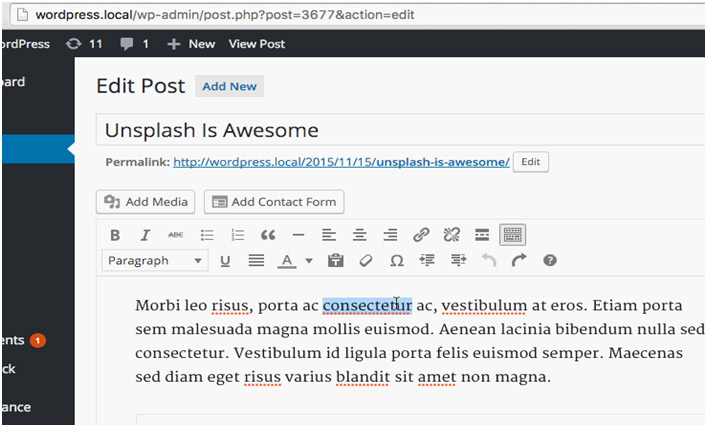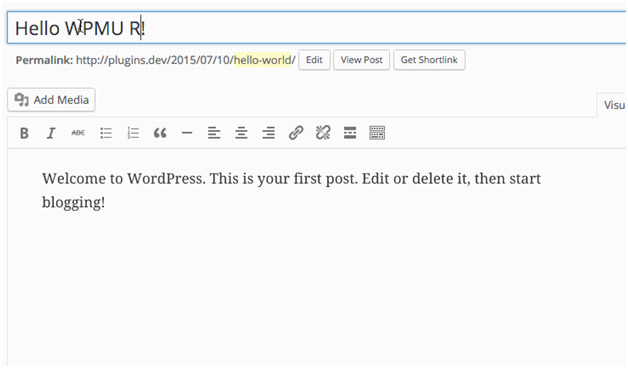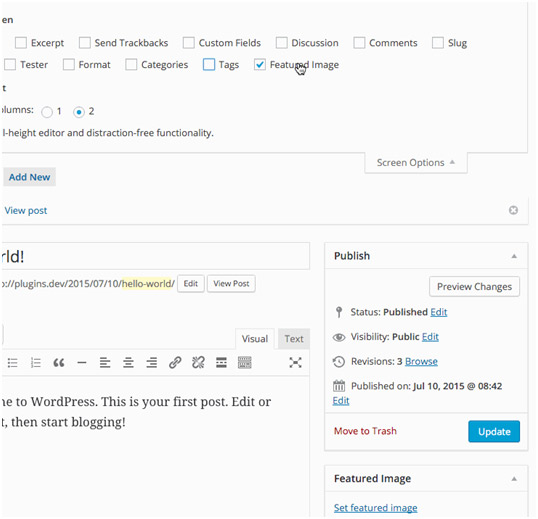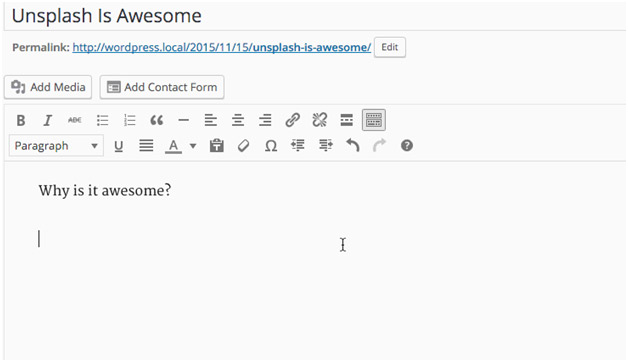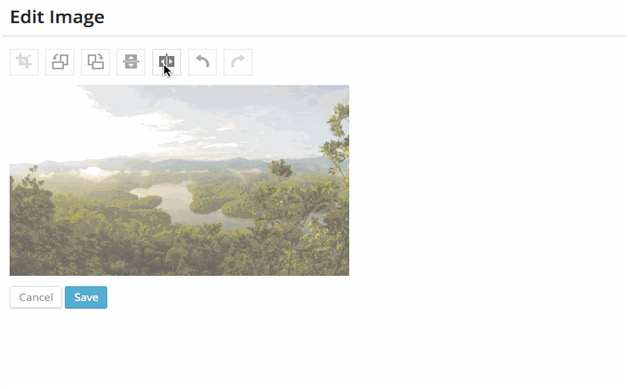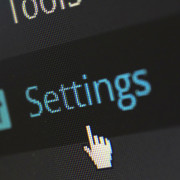9 Must Know WordPress Interesting Possibilities
Because the WordPress is constantly growing and evolving, some of the features and functions of this system are still behind the scenes and omitted from consideration. In this post we will show you some things that you should know about your favorite CMS.
Adding a link by inserting.
This feature is very useful, but not all WordPress developers or users know about it. In the visual editor you can select some text and press the key combination Ctrl + V (Paste) to make the text a link. In Word, for example, selected text would simply be replaced by a link, but in WordPress everything happens a little differently.
And this saves considerable time!
Deleting syllable entry for its re-generation.
If you rename the post before publishing it, you usually need to also change the style of this post to match its name. You can click on the Edit button, and simply delete the syllable, then it will be re-generated basing on the current entry title.
Saving the screen options for each user.
You may have already heard about screen option, but you should also know that these options are saved for each user (besides the fact that they are held in the cookie and database). Accordingly, you can configure the administrator pages as you might need, and it will not be distributed to other users.
Options saving using the cookie and the database means that you can select a specific page settings, then log in with another device and continue to work with same options. In admin panel it isn’t described, so that many users are afraid to change any option.
Markdown formatting style.
Beginning in WordPress 4.3, you can use markdown-syntax for quick entries formatting. Sprockets and dashes allow to generate lists, grids transform into headers (h1, h2 …), etc.
Multiple-entry.
You can use the tag «01 <-! nextpage->» to split the content across multiple pages. WordPress will take into account all of your tags and generate the pagination based on them. However, we personally don’t like that sort of multi-positions. Use this option on your own.
There are image editing tools
In WordPress, you can perform basic image editing tasks, including rotation, cropping and resizing. Filters are not yet available. You can easily rotate the image if necessary.
Select the image, click on the Edit button next to the thumbnail, and then perform the desired action.
WordPress has Filesystem API.
This news is intended for web developers. Filesystem API was added in WordPress 2.6 to handle automatic updates. Of course, this is not the system that is needed every day, however, the developers useful to know that it is available in the WordPress core. You can take an interest, why we just using PHP file system functions for reading and writing local files, but couldn’t start to learn and use a completely new set of API?
The one API usage problem in PHP filesystem is that she does not care about file permissions automatically. Let us assume you are using shared hosting to accommodate your WordPress site and your Web server is running as an “administrator” of the operating system. Therefore, every time you create a file using PHP, they belong to the “Administrators”. In this way, any other web site, which is located in the same hosting service can also access the site files, as it also works as an “administrator” that will create security issues on your site. To protect ourselves from this problem, you must change the file owners and permissions manually using PHP.
WordPress presented Filesystem API, which can automatically take care of the file permissions. Filesystem API was released in the version of WordPress 2.6. WordPress is actually released it to support its plug-ins, themes and major system updates, but the following plugins and themes have begun to use it even for its own purposes.
Thermes now have a metadata.
In the latest release of WordPress 4.4 taxonomies will have a metadata. One of the features that make WordPress a powerful content management system, is the possibility of using «wp_postmeta» table asstorage of custom fields. These custom fields can contain additional information, for example, data related to of SEO, which are often added with plug-ins. Also, these fields can be used to display additional content in the Frontend. You will see a new table wp_termmeta, and get_term_meta () function, update_term_meta (), etc.
By adding this additional information to the fields, you can create arbitrary requests, allowing to organize the content output.
Learning to work with these data is an excellent way to learn the basic concepts of PHP, including arrays, loops, and objects. To become a guru in the area of metadata, you need to learn how to work with arrays of all types. You will understand the difference between the index array and an associative array, learn to work with multidimensional arrays.
Using RSS for automatic publication of content on WordPress
Although our favorite aggregator for RSS-streams Google Reader closed, the popularity of such format of data transmission still remains high. If you are using a WordPress plugin for aggregation streams and feeds, you’ll get the opportunity to content streaming from a variety of resources and the automatic publication of such streams on your site automatically. Using the plug-in, which will be discussed below, helps to speed up the work with third-party content on your site and automatically broadcast titles, posts, links, and full-page article on your own blog, even if you take them from outside sources without modification.
WP RSS Aggregator
The popular free plugin for embedding content to your site on WordPress via RSS-streams. After installation, you can easily add new resources to your site, simply by entering the website address, from which you will “collect” content. Plugin is free, but it has a number of fee-based add-ons, including:
- Feed to Post: import feeds in posts
- Keyword Filtering: to filter the content in the blog-specific keywords
- Categories: for systematization of posts of the tape by categories
- Excerpts and Thumbnails: to insert the preview images and excerpts from posts in total tape.
WP RSS Multi Importer
RSS Multi Importer – popular free plug-in for adding streams from other sites and their subsequent mapping. There are three main options for displaying the content of the tape:
- Short-codes to display the contents of the tape in 1 Post
- Creation of blog posts from another thread (in fact – import posts)
- Displaying aggregated content into the sidebar using a widget